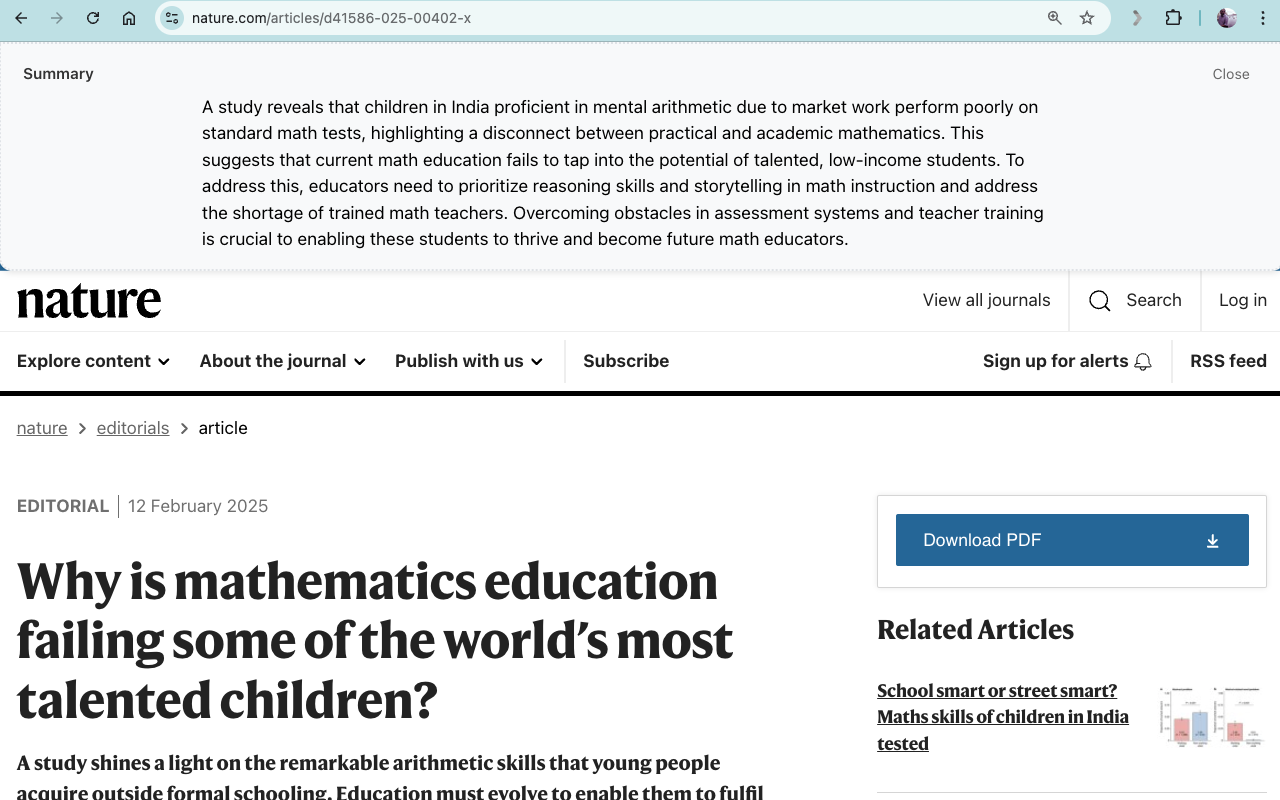
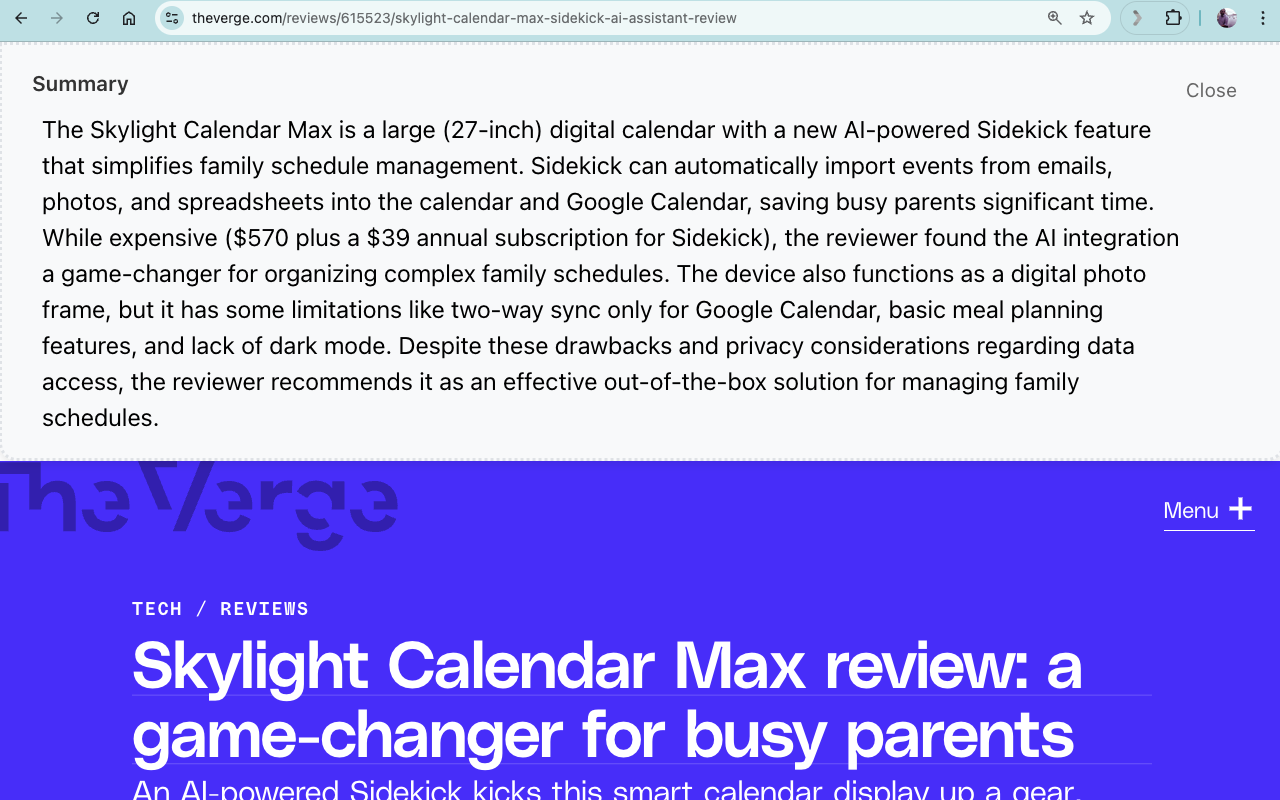
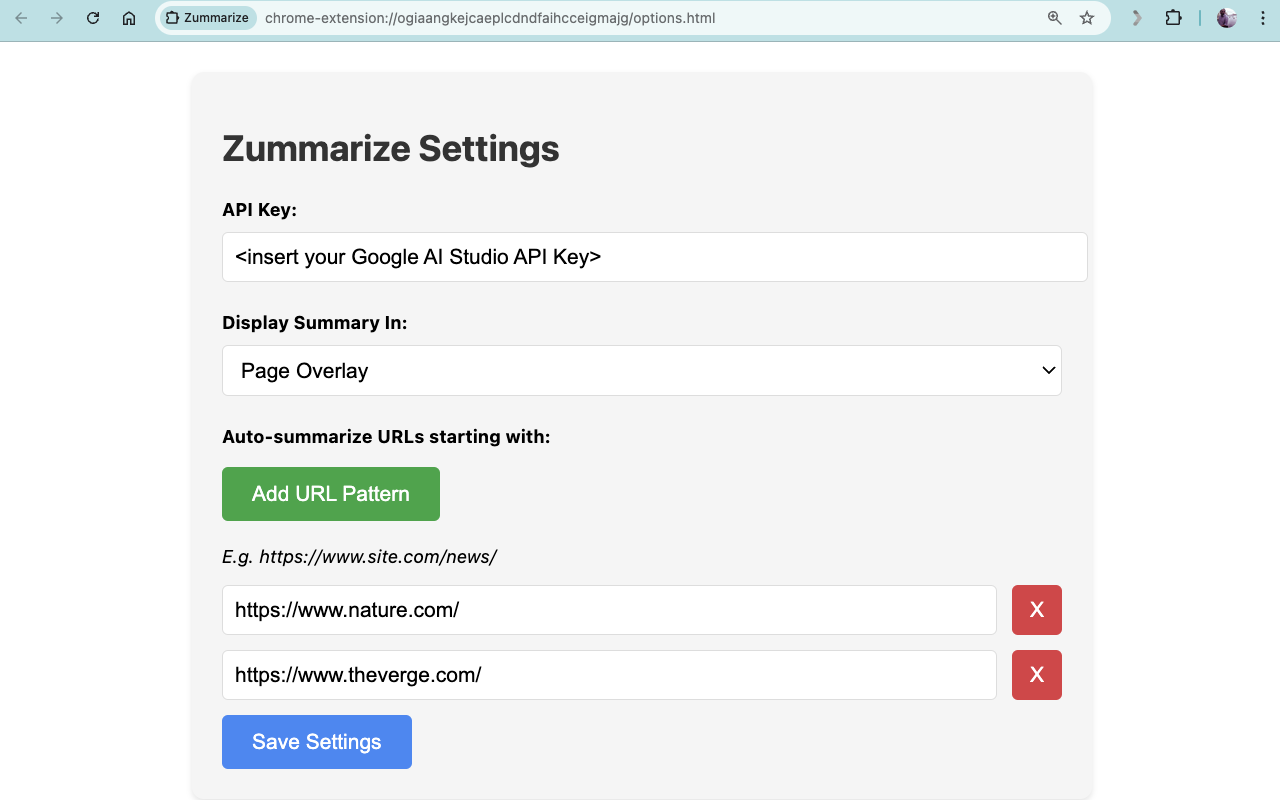
Zummarize whole page, a selection, or auto-summarize chosen websites.
Add Zummarize to your browser and start summarizing web pages automatically.
Minimum requirements:
All data remains local
Watch how Zummarize transforms your reading experience
Go to a web page, right click, Zummarize -> Add Site. Configure other options to your liking. You migh need to download the summarizer model. Note: Chrome version 138 or greater required.
Go to any web page and it will auto summarize. Or you can select any text, right click, and choose Summarize Selection.